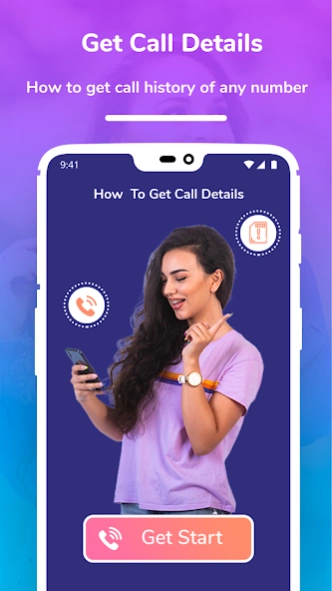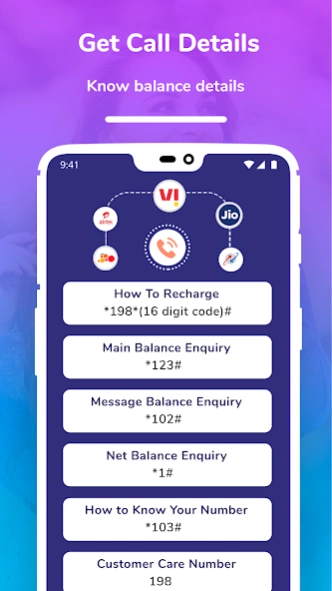Call History Of Any Number 1.1
Free Version
Publisher Description
Call History Of Any Number - Complete Information Get All Call Details For Any Mobile Number.
Call History : Any Numbers
Call detail of any number - The application leads you to provide a detailed call history sorted according to the dates and names. These features constrain the confusion and provide an easy solution to access the call log and call history smoothly.
Call History Manager keeps your call history forever and lists them category-wise for ease of access. Quick and advanced search options help you to easily access the data you are looking for.
Auto backup is another useful option to keep call history safe. Even if the app malfunctions and you need to re-install, you will be able to restore all your history from the auto backup file.
Phone Call History keeps your call history forever and lists them category-wise for ease of access. Quick and advanced search options help you to easily access the data you are looking for.
Get the call details Know who is calling you, with the security feature of the app that detects and collects the details of any user's caller helps you identify the user's caller.
Phone Call History allows you to export calls to an excel file. This app can back up your logs and restore them on the same phone or other. There is a useful statistics page to
give you more insight about calls you are making/receiving.
🔴Call History - CALLER ID
○ Identify unknown caller IDs and block unwanted calls.
○ Block Spammers - identify phone numbers and block spam calls.
○ Find Out Who Called You if you missed an unknown call.
⚡️Call History any number Features:
✅ Call history of any mobile number.
✅ Quick call, SMS, Dial.
✅ Delete all logs for a specific contact.
✅ Displays caller name, phone number, date, and call duration.
✅ Add an unknown contact number.
✅ Stop Telemarketing & spam calls!
✅ Scam calls protection!
✅ Record scam calls!
🔴Caller ID features include:
💡 Caller ID name and photo of all incoming and outgoing phone calls.
💡 Call Recorder - now you can record any phone call.
💡 Quickly call and search contacts from the dialer.
💡 Phone Dialer with smart call log and Caller ID search.
Call History Manager allows you to export calls to an excel file. This app can back up your logs and restore them on the same phone or other. There is a useful statistics page to give you more insight about calls you are making/receiving. Call history manager comes up with multiple features that account for knowing any person's call details, contact details, calling history, user search, call recordings, device information, messaging, and banking service.
Disclaimer:-
This App does not present itself as a spying or secret surveillance and does not contains Viruses, Trojan horses, malware, spyware or any other malicious software also is not have any related functionality or plugins. This app does not show call history.
About Call History Of Any Number
Call History Of Any Number is a free app for Android published in the System Maintenance list of apps, part of System Utilities.
The company that develops Call History Of Any Number is Black Infotech. The latest version released by its developer is 1.1.
To install Call History Of Any Number on your Android device, just click the green Continue To App button above to start the installation process. The app is listed on our website since 2021-01-28 and was downloaded 1 times. We have already checked if the download link is safe, however for your own protection we recommend that you scan the downloaded app with your antivirus. Your antivirus may detect the Call History Of Any Number as malware as malware if the download link to calldetails.callhistory.getcalldetails.truecallerhistory is broken.
How to install Call History Of Any Number on your Android device:
- Click on the Continue To App button on our website. This will redirect you to Google Play.
- Once the Call History Of Any Number is shown in the Google Play listing of your Android device, you can start its download and installation. Tap on the Install button located below the search bar and to the right of the app icon.
- A pop-up window with the permissions required by Call History Of Any Number will be shown. Click on Accept to continue the process.
- Call History Of Any Number will be downloaded onto your device, displaying a progress. Once the download completes, the installation will start and you'll get a notification after the installation is finished.